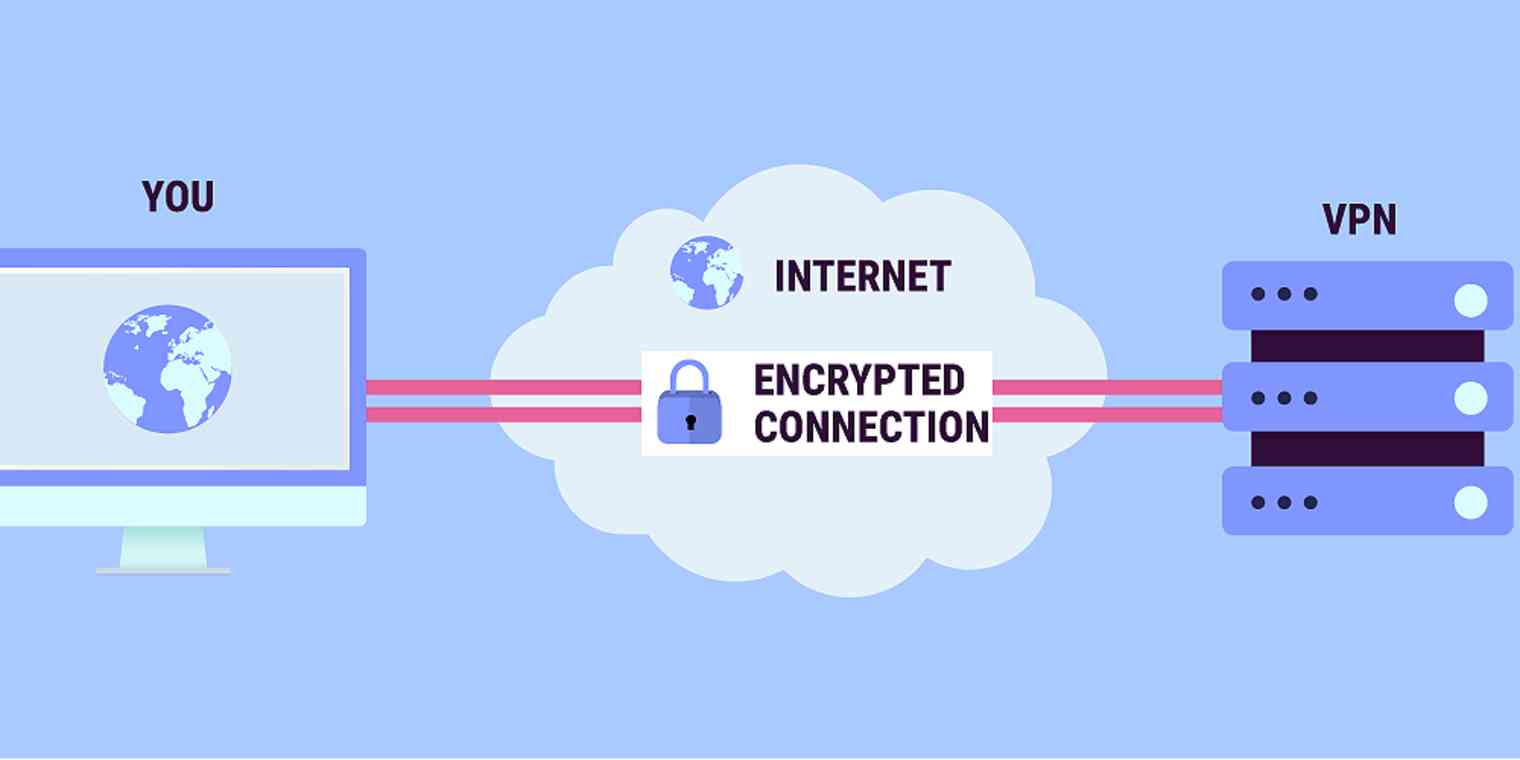There are several ways to protect a laptop from malware, such as viruses, worms, and Trojan horses:
1.Keep software up-to-date:
To keep software up-to-date, you can do the following:
Enable automatic updates: Many software programs and operating systems have the option to automatically check for and install updates. This can help ensure that the software is always up-to-date with the latest security patches.
Check for updates manually: If automatic updates are not enabled, or if you want to check for updates manually, you can do so by going to the software's or operating system's settings or preferences.
Use a software updater: Some third-party software updater tools can help you keep all of your software up-to-date by scanning your computer for outdated programs and automatically downloading and installing updates.
By keeping software up-to-date, you can help protect your laptop from known malware threats and ensure that your operating system and other software are running at their best.
2.Use antivirus software:
Using antivirus software is an important step in protecting a laptop from malware, such as viruses, worms, and Trojan horses. Antivirus software can detect and remove malware on the laptop. It's important to use a reputable antivirus program and keep it updated to protect against new and evolving threats.
Here are some tips for using antivirus software:
Choose a reputable antivirus program: There are many different antivirus programs available, but not all of them are created equal. It's important to choose a reputable antivirus program that has been well-reviewed by experts and has a proven track record of protecting against malware.
Keep the antivirus software updated: Antivirus software needs to be updated regularly to protect against new and evolving malware threats. Most antivirus programs will automatically check for updates and prompt you to install them.
Schedule regular scans: Antivirus software typically offers the option to schedule regular scans. It's a good idea to schedule regular scans to ensure that the laptop is regularly checked for malware.
Use real-time scanning: Many antivirus programs also offer real-time scanning, which can detect malware as soon as it is downloaded or installed on the laptop.
Keep the software active: Antivirus software should be kept active, it should not be turned off or closed, because this will stop the protection provided by the software.
By using a reputable antivirus program and keeping it updated, you can help protect your laptop from malware and keep it running smoothly.
3.Avoid untrusted websites:
Avoiding untrusted websites is an important step in protecting a laptop from malware. Many websites may contain malware that can infect the laptop if it is not properly protected.
Here are some tips for avoiding untrusted websites:
Be cautious when clicking on links: Be wary of clicking on links in emails, social media, or instant messages, especially if they come from unknown or suspicious sources.
Use a reputable browser: Use a reputable web browser, such as Google Chrome, Mozilla Firefox, or Microsoft Edge. These browsers have built-in security features that can help protect against malware.
Use a browser extension: Use browser extensions, such as ad-blockers or privacy-enhancing add-ons, that can help protect against unwanted pop-ups and malicious ads.
Avoid downloading from untrusted sources: Avoid downloading files or installing software from untrusted websites or sources, as they may contain malware.
Use a search engine with a safe browsing feature: Some search engines, such as Google, have a safe browsing feature that can help warn you if a website is known to contain malware.
Be careful with free offers: Be careful when downloading free software, games, music, or videos, as they may contain malware.
By avoiding untrusted websites and being cautious when browsing the internet, you can help protect your laptop from malware and keep it running smoothly.
4.Use a firewall:
Using a firewall is an important step in protecting a laptop from malware. A firewall can help block unauthorized access to the laptop, and can also be set to block certain types of traffic, such as incoming malware.
Here are some tips for using a firewall:
Enable the firewall: Most operating systems, such as Windows and macOS, have built-in firewalls that can be enabled. It's important to make sure the firewall is enabled to help protect against unauthorized access.
Use a software firewall: Some antivirus programs and internet security suites also include a software firewall. This can provide an extra layer of protection.
Configure the firewall: Configure the firewall to block incoming connections that are not explicitly allowed. This can help prevent malware from connecting to the laptop.
Use a hardware firewall: Some routers have a built-in firewall that can be enabled to protect all devices connected to the network.
Keep the firewall up-to-date: Keep the firewall updated to ensure it is able to protect against the latest threats.
By using a firewall, you can help protect your laptop from unauthorized access and block incoming connections that may contain malware.
5.Use a VPN:
Using a VPN (Virtual Private Network) is another step in protecting a laptop from malware. A VPN encrypts the data that is sent and received, this can help to protect the laptop from malware that may be spread over the internet.
Here are some tips for using a VPN:
Use a reputable VPN provider: Research and choose a reputable VPN provider that offers strong encryption and has a good reputation for protecting user's privacy.
Enable the VPN: Most VPNs have an easy-to-use interface, which allows you to enable the VPN with just a few clicks. It's important to make sure the VPN is enabled before connecting to the internet.
Use the VPN on public networks: When connecting to a public network, such as a Wi-Fi network in a coffee shop or airport, it's important to use the VPN to protect your data from prying eyes.
Use the VPN on unsecured networks: When connecting to an unsecured network, such as a network that is not password-protected, it's important to use the VPN to protect your data from being intercepted.
Choose the right location: Some VPNs allow you to choose the location of the VPN server, it's important to choose a location that is close to you for the best performance and security.
By using a VPN, you can help protect your laptop from malware that may be spread over the internet by encrypting your data and making it more difficult for hackers to intercept it.
6. Be mindful of removable media:
Being mindful of removable media, such as USB drives, CDs, and DVDs, is an important step in protecting a laptop from malware. Removable media can contain malware that can infect the laptop if it is not properly protected.
Here are some tips for being mindful of removable media:
Avoid using unknown or untrusted removable media: Only use removable media that you know is safe, such as a USB drive that you have personally used before or CDs and DVDs that you have purchased.
Scan removable media before using: Before using removable media, scan it with antivirus software to ensure that it does not contain any malware.
Be cautious when inserting removable media: Be cautious when inserting removable media into the laptop, as malware can infect the laptop as soon as the media is inserted.
Use a read-only mode: Some operating systems have a read-only mode that can be used when accessing removable media. This can help prevent malware from being installed on the laptop.
Don't auto-run files: Be sure to disable the auto-run feature for removable media, so that any malware that may be on the media does not automatically execute when inserted.
By being mindful of removable media and taking steps to protect the laptop, you can help prevent malware from infecting the laptop and keep it running smoothly.
7.Educate yourself:
Educating yourself about current malware threats and best practices for protecting against them is an important step in protecting a laptop from malware.
Stay informed: Keep up-to-date with the latest information about malware threats and best practices for protecting against them. This can help you identify and protect against new and evolving threats.
Read articles and blogs: Read articles and blogs written by experts in the field of computer security. They can provide valuable information about the latest threats and how to protect against them.
Attend training: Attend training or workshops on computer security to learn more about malware threats and best practices for protecting against them.
Check software documentation: Many software products have documentation that includes information about malware threats and how to protect against them.
Learn about the security features of your operating system: Learn about the built-in security features of your operating system, such as firewalls, parental controls and encryption, and how to use them to protect your laptop from malware.
By educating yourself about current malware threats and best practices for protecting against them, you can help protect your laptop from malware and keep it running smoothly.